Understanding How PageRankCafe's Traffic Exchange Network Functions
Earn Credits towards Post Points by viewing Links!
For more tutorials and videos about PageRankCafe, subscribe to our YouTube Channel.
Overview of PageRankCafe’s Traffic Exchange Network
The Core Concept of Traffic Exchanges
PageRankCafe’s traffic exchange network operates on a simple yet effective principle: users earn credits by viewing others’ websites, which in turn enhances their site’s visibility. By driving more traffic to your website, you increase your site’s exposure to a targeted audience of webmasters and marketers who are actively engaging in traffic exchanges. This system helps build organic visibility and engagement for websites, all within a community of mutual promotion.
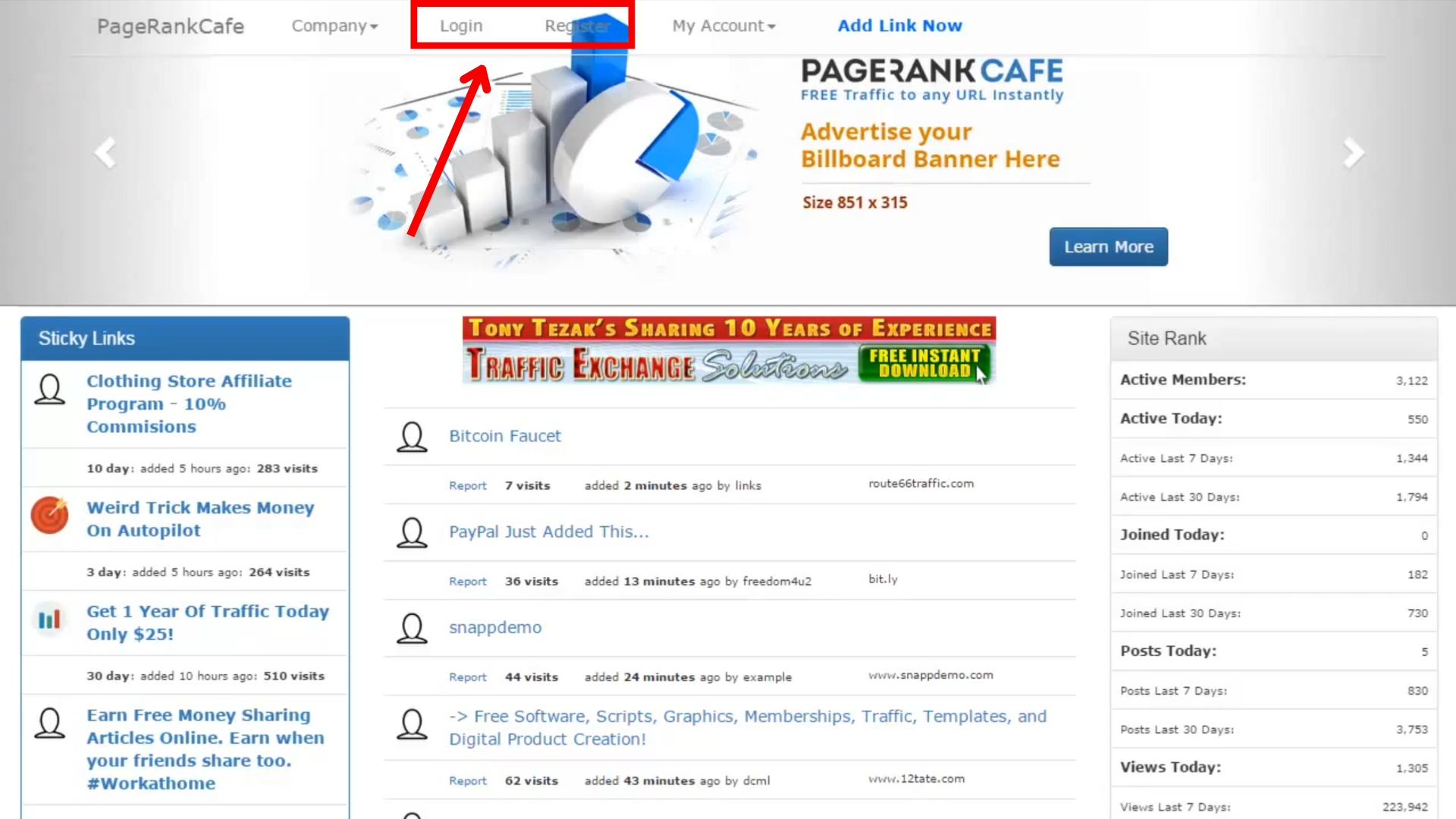
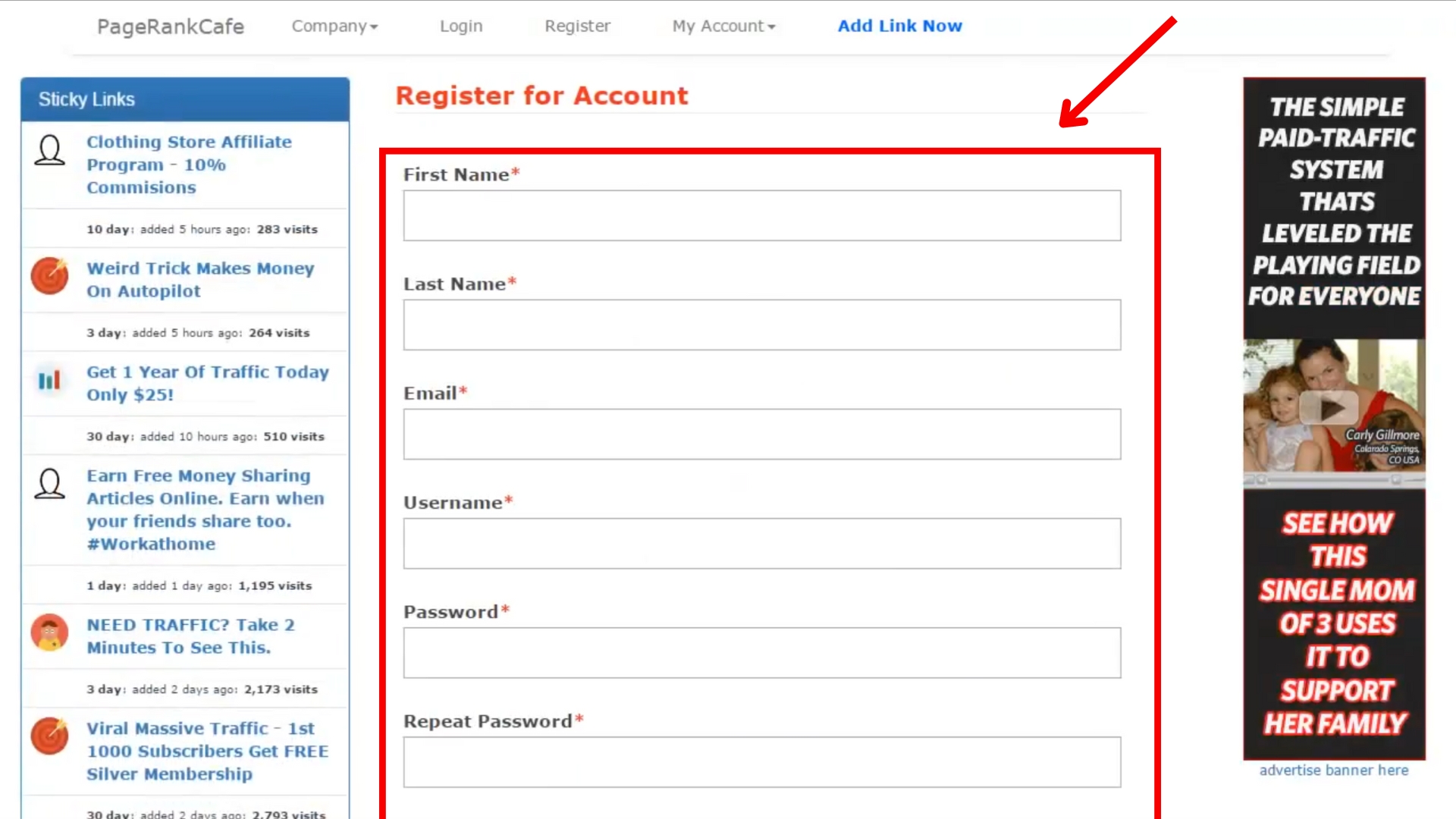
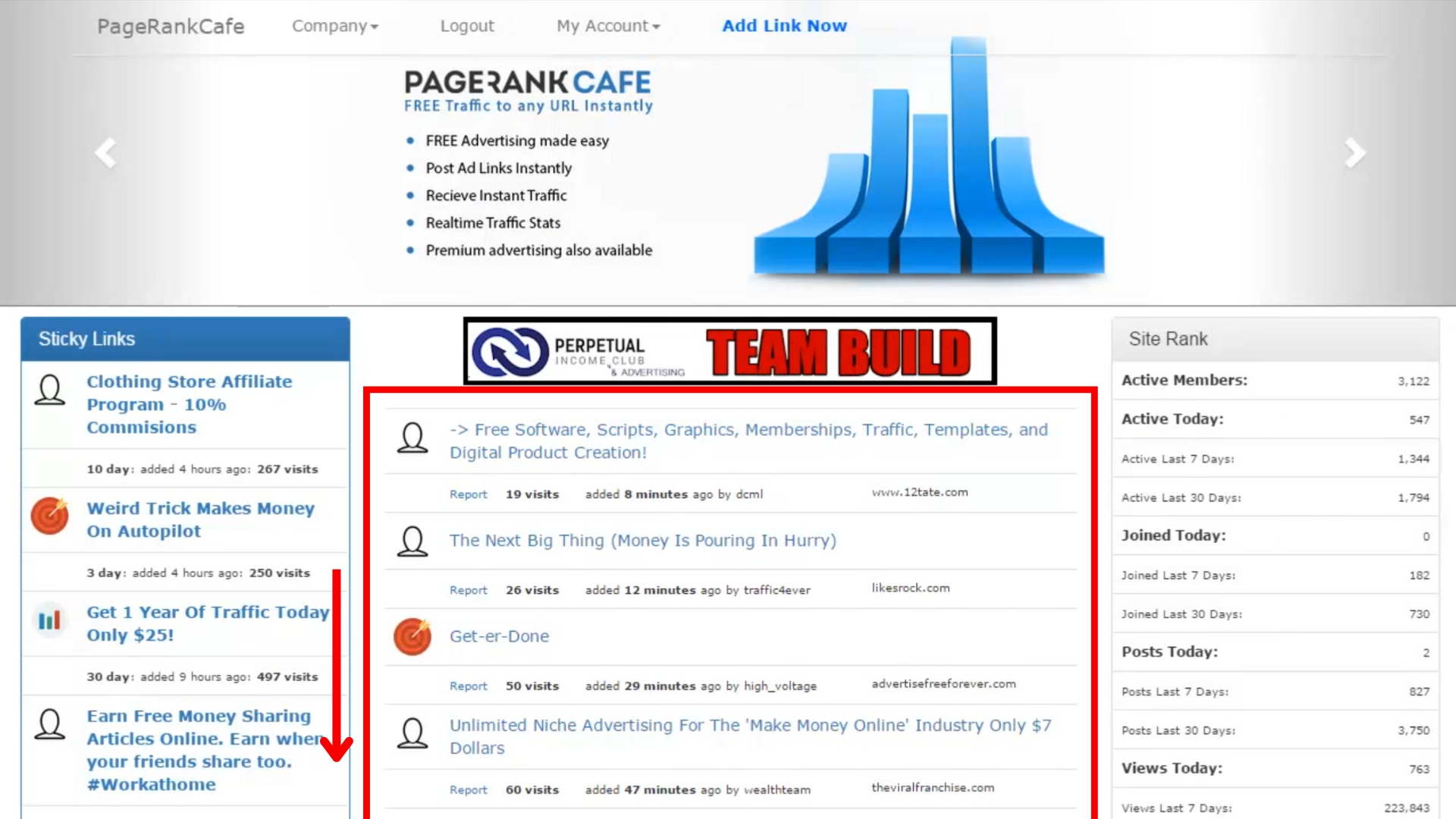
Earning Credits and Enhancing Visibility
How to Earn Credits
Earning credits on PageRankCafe is straightforward. By spending time viewing other members' websites, you accumulate credits. These credits directly increase the visibility of your own site on the platform. The more websites you visit, the more credits you earn, and the higher your visibility in the network, ensuring you gain traffic from other members of the community.
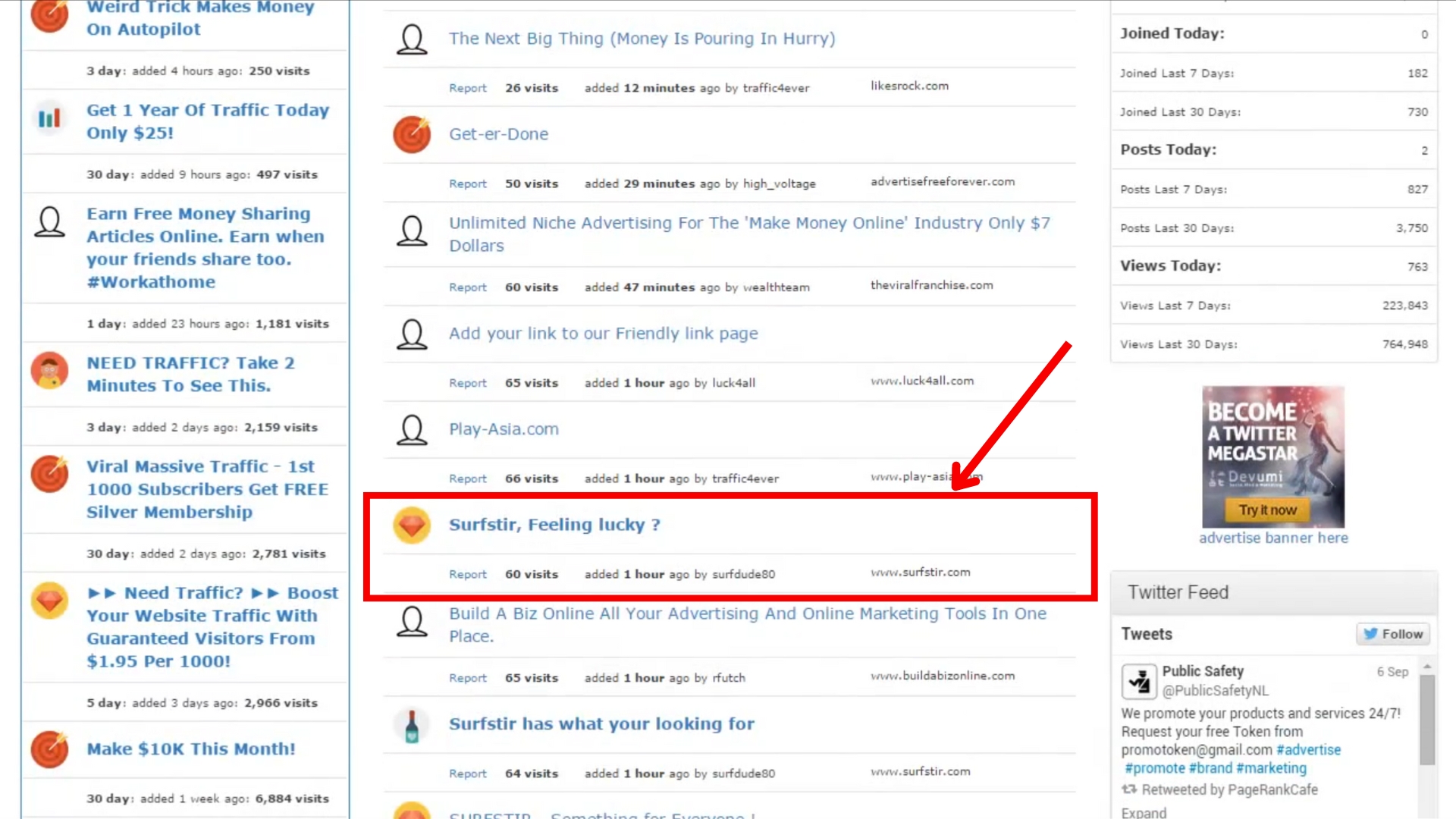
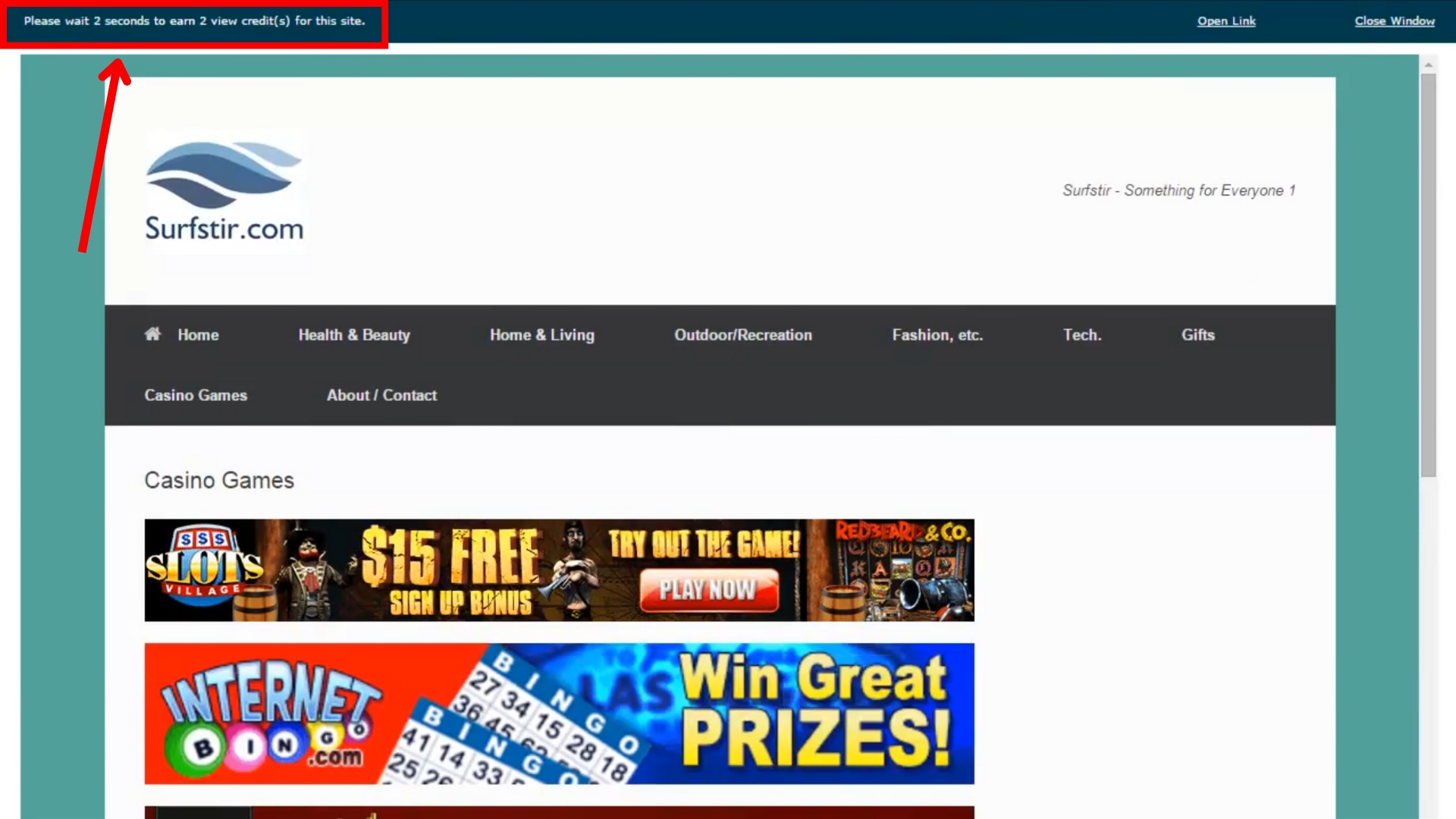
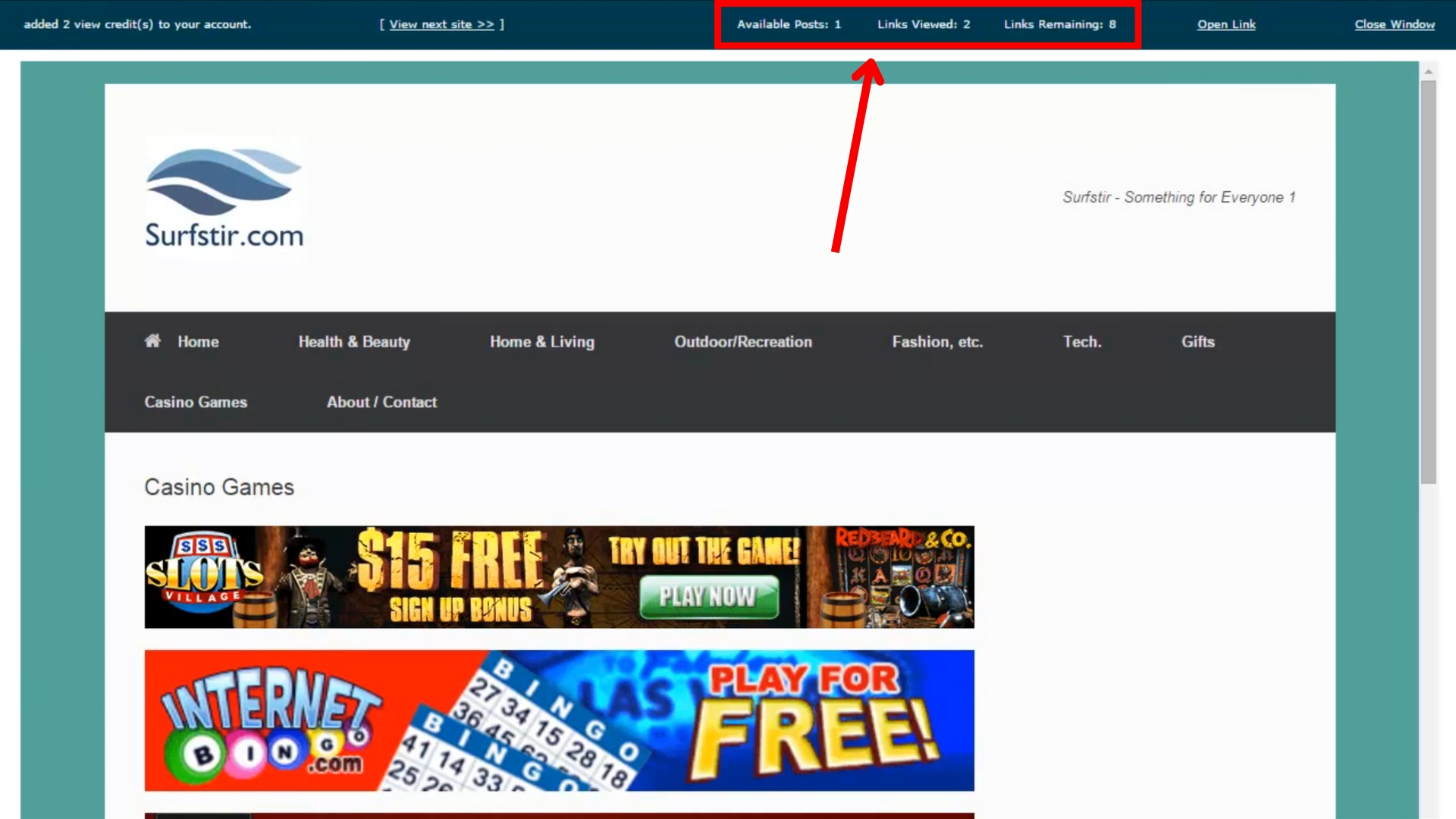
Converting Credits to Post Points
Credits you earn can be converted into Post Points. Post Points act as the currency for promoting your website within the network. With these points, you can increase the exposure of your site on the homepage, opt for sticky ads, or even participate in special advertising opportunities, boosting your overall reach.
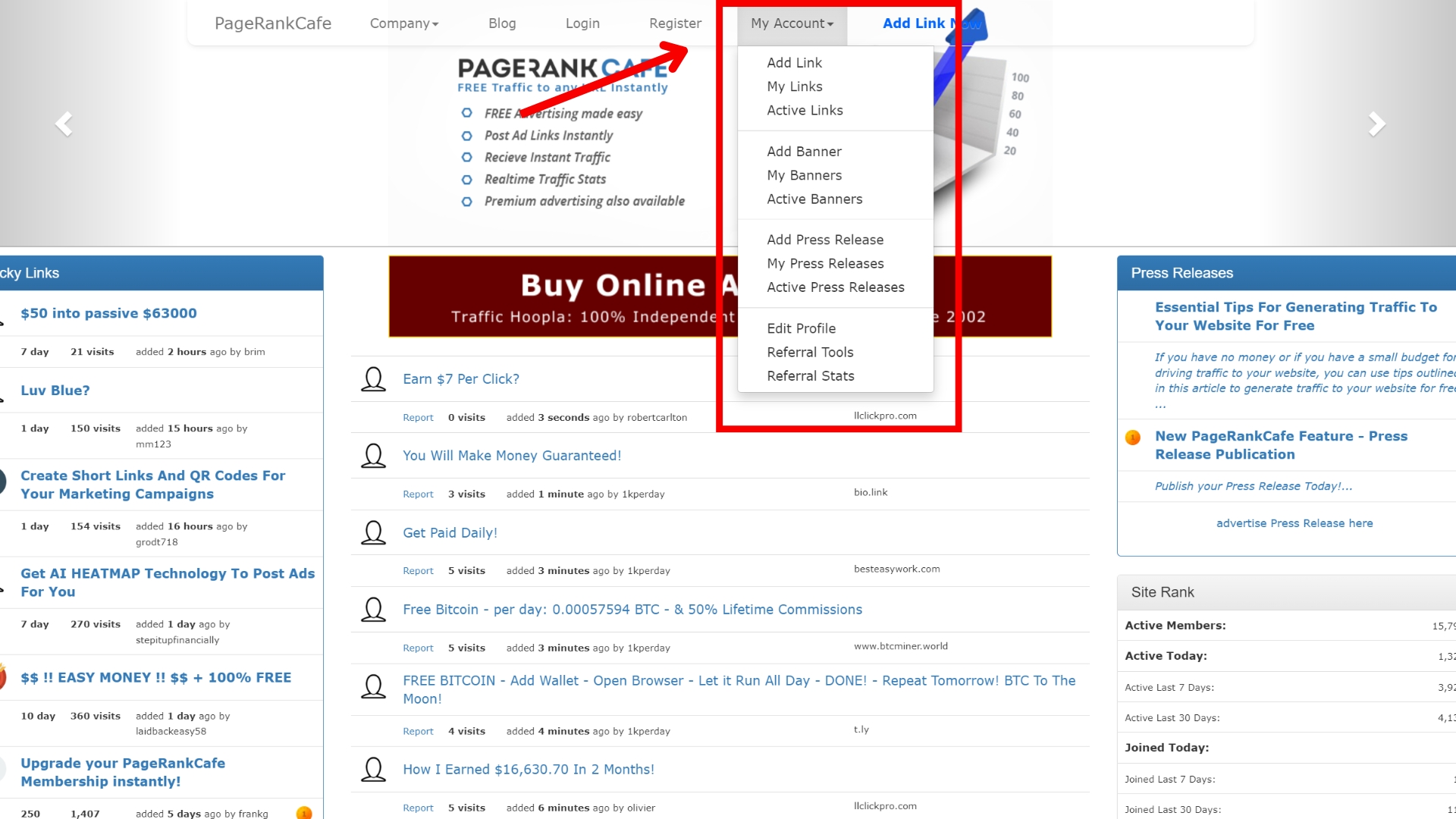
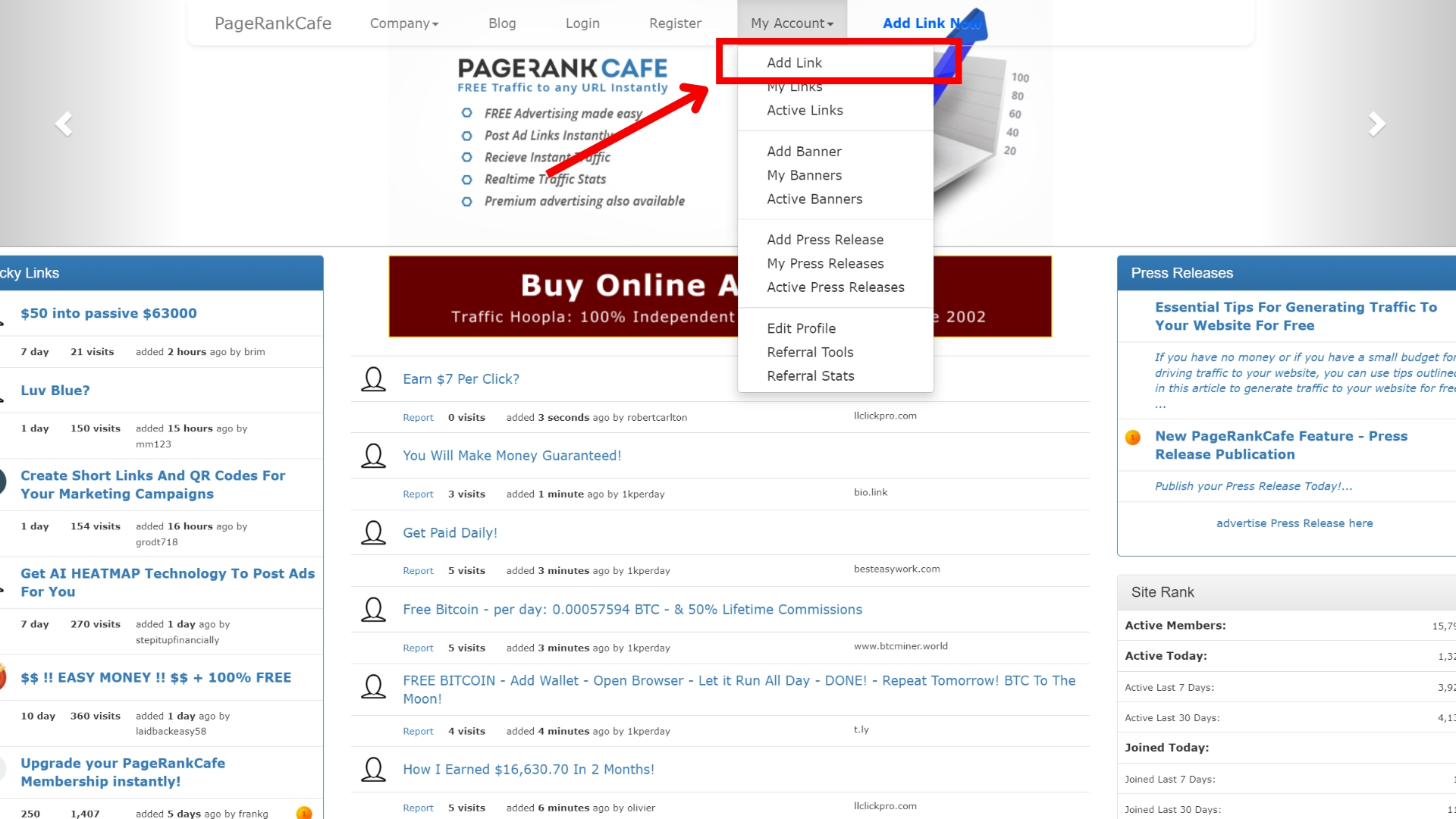
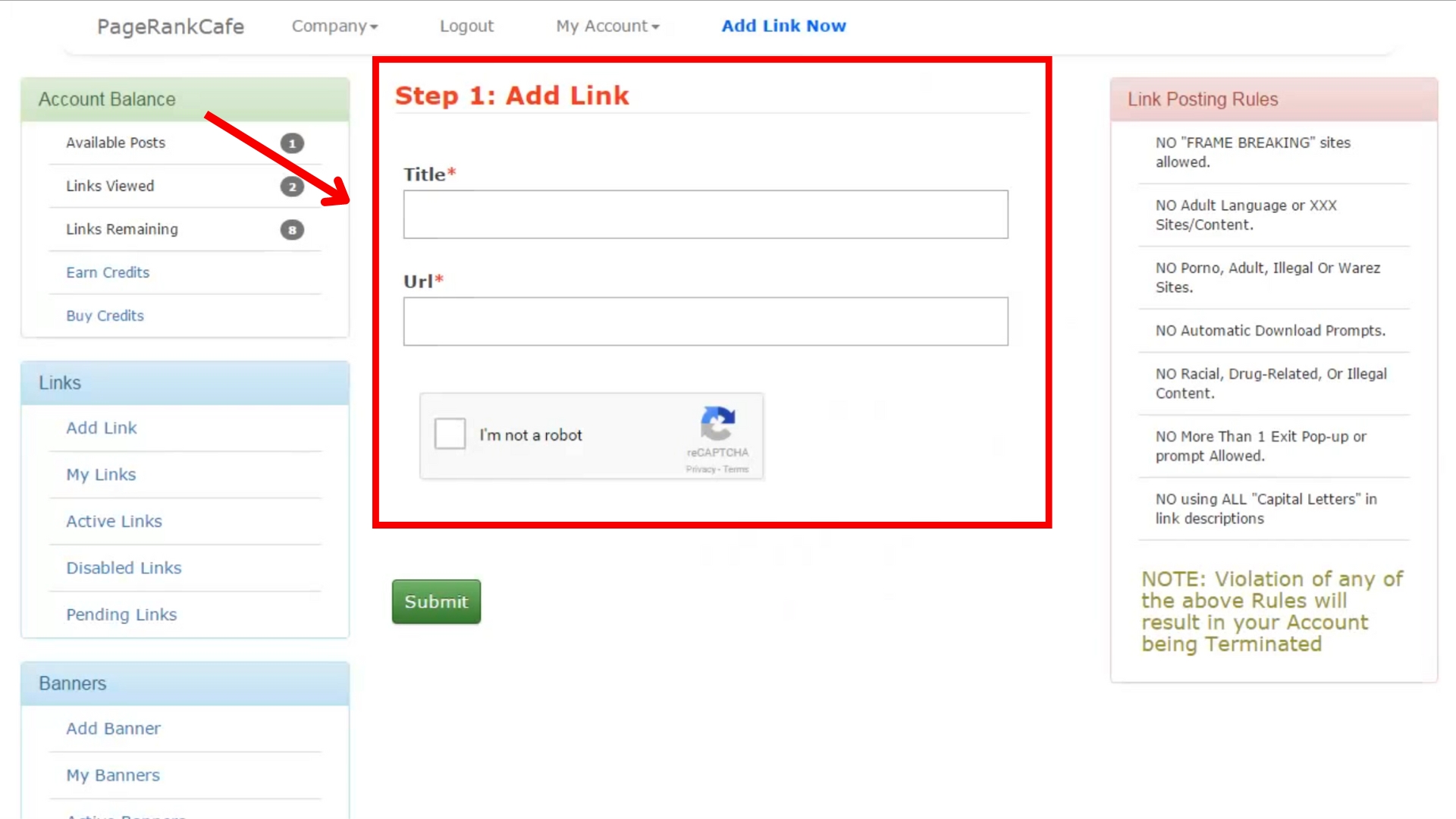
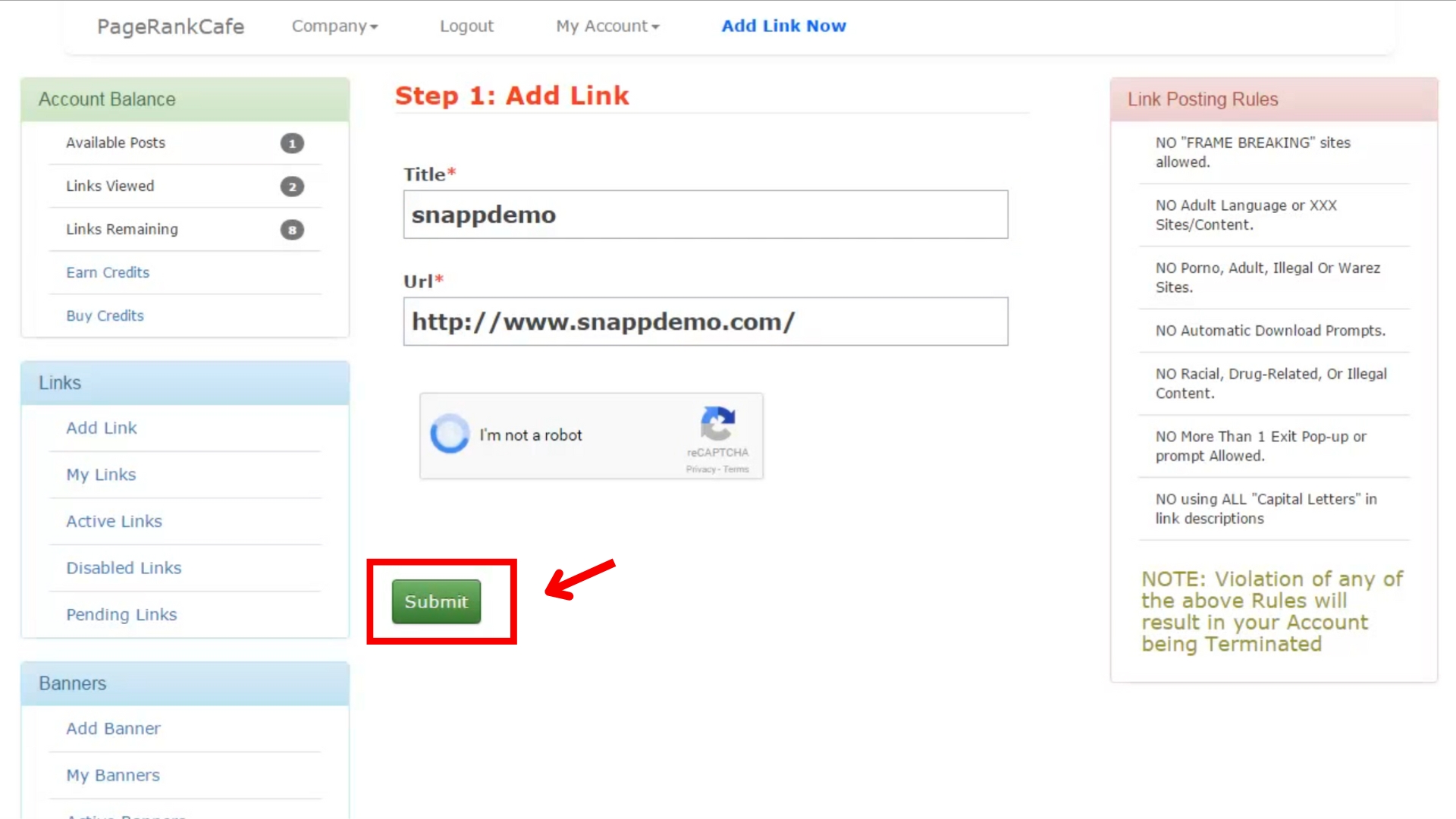
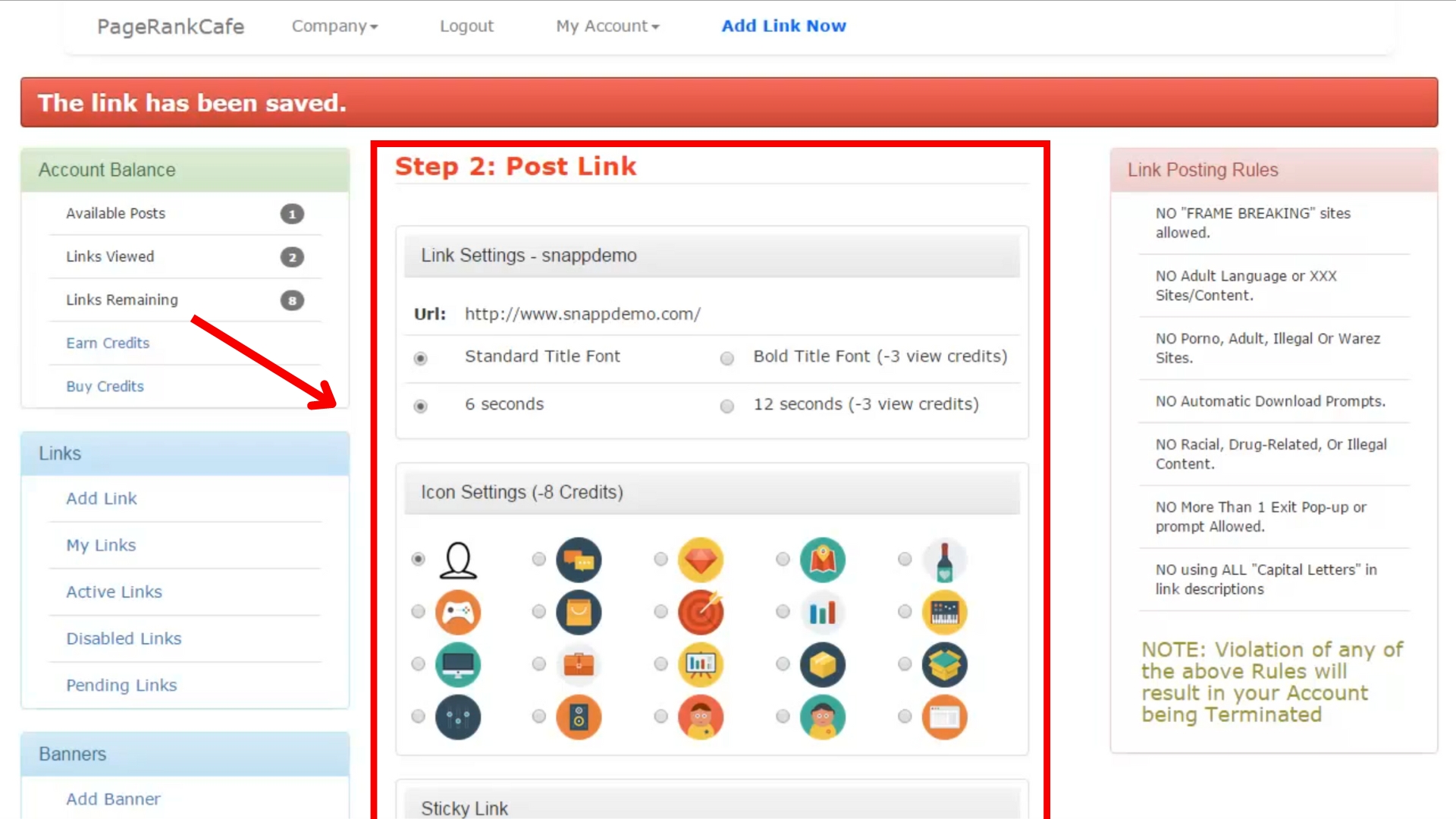
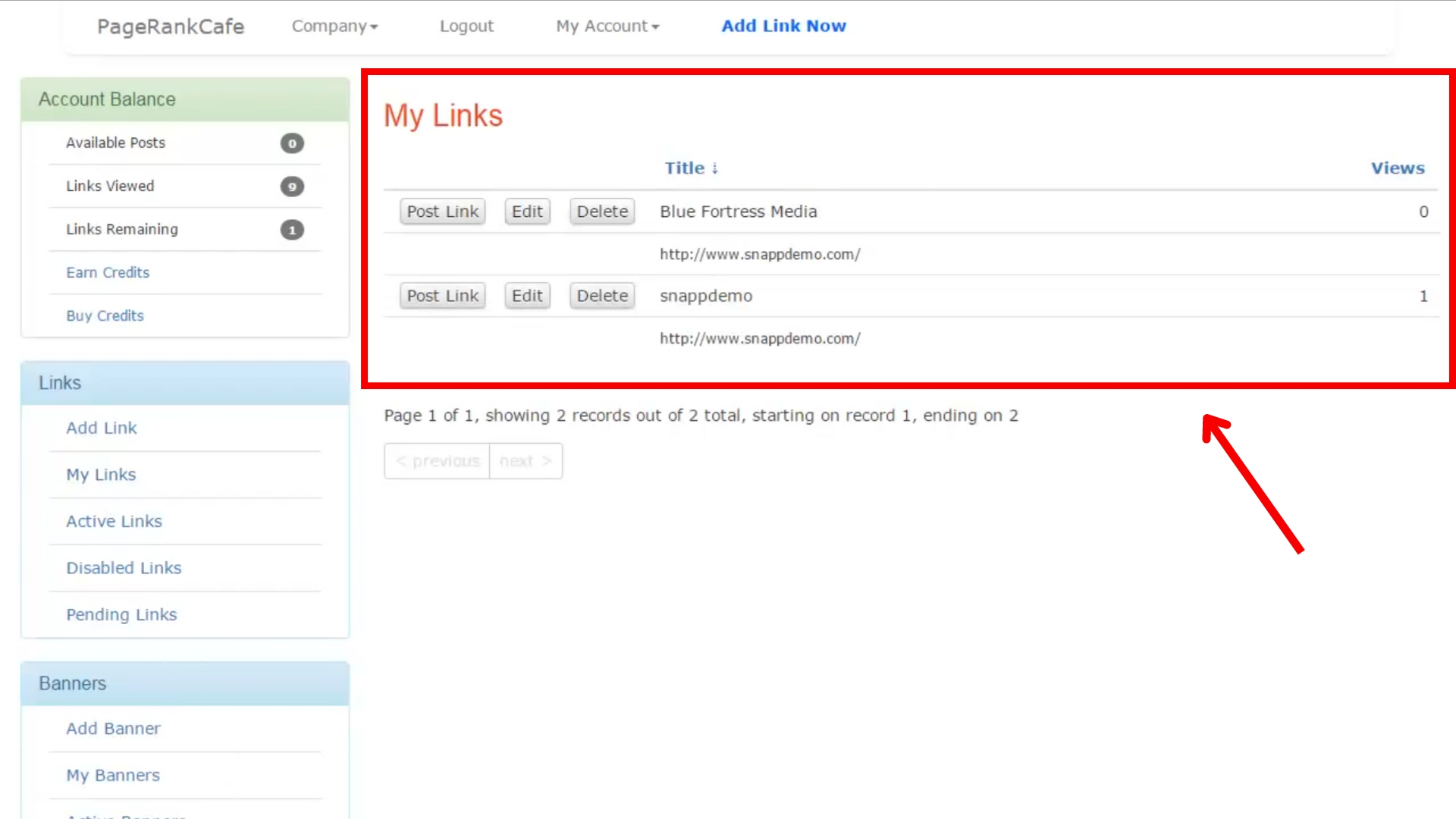
Real-Time Traffic Monitoring Features
Tracking Traffic in Real-Time
PageRankCafe offers robust tools to track your incoming traffic in real time. With easy-to-use dashboards, you can monitor the volume of traffic flowing to your website as it happens. This helps you measure your site’s engagement, allowing you to adjust your strategy on the fly based on traffic performance.
Understanding Traffic Quality
Beyond sheer numbers, PageRankCafe provides insights into the quality of your traffic. It’s not just about the amount of visitors—engagement; bounce rates and time spent on your site matter too. PageRankCafe emphasizes attracting visitors who are genuinely interested in your content, ensuring that you receive meaningful, engaged traffic that can lead to conversions or long-term users.
Utilizing Paid Advertising Options
Sponsored Links and Banner Ads
For users looking to maximize their exposure, PageRankCafe offers paid options including Sponsored Links and Banner Ads. These options provide prominent placement for your website, ensuring it’s seen by more users. Sponsored links are prioritized on the platform, and banner ads offer a visual way to capture attention.
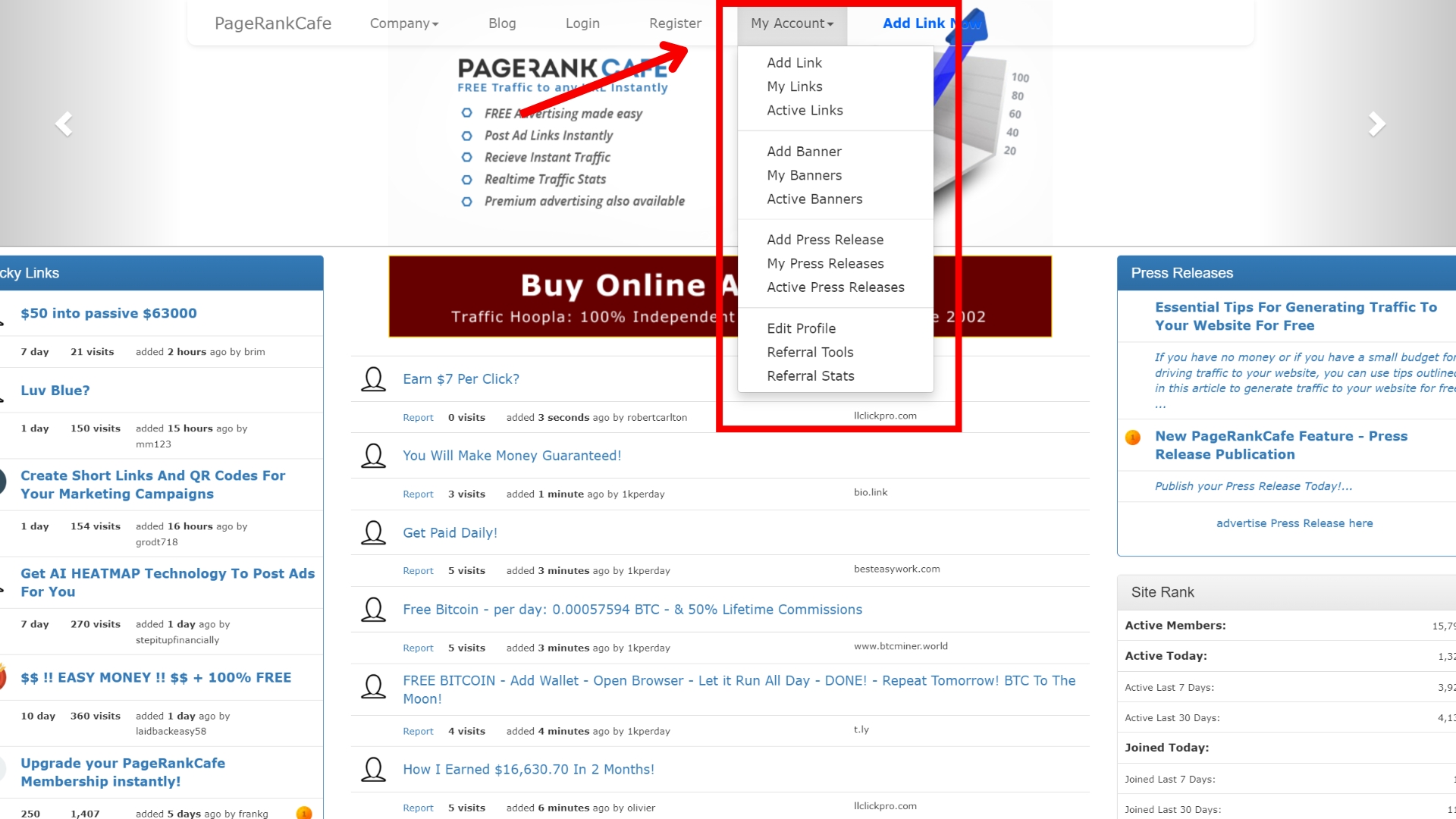
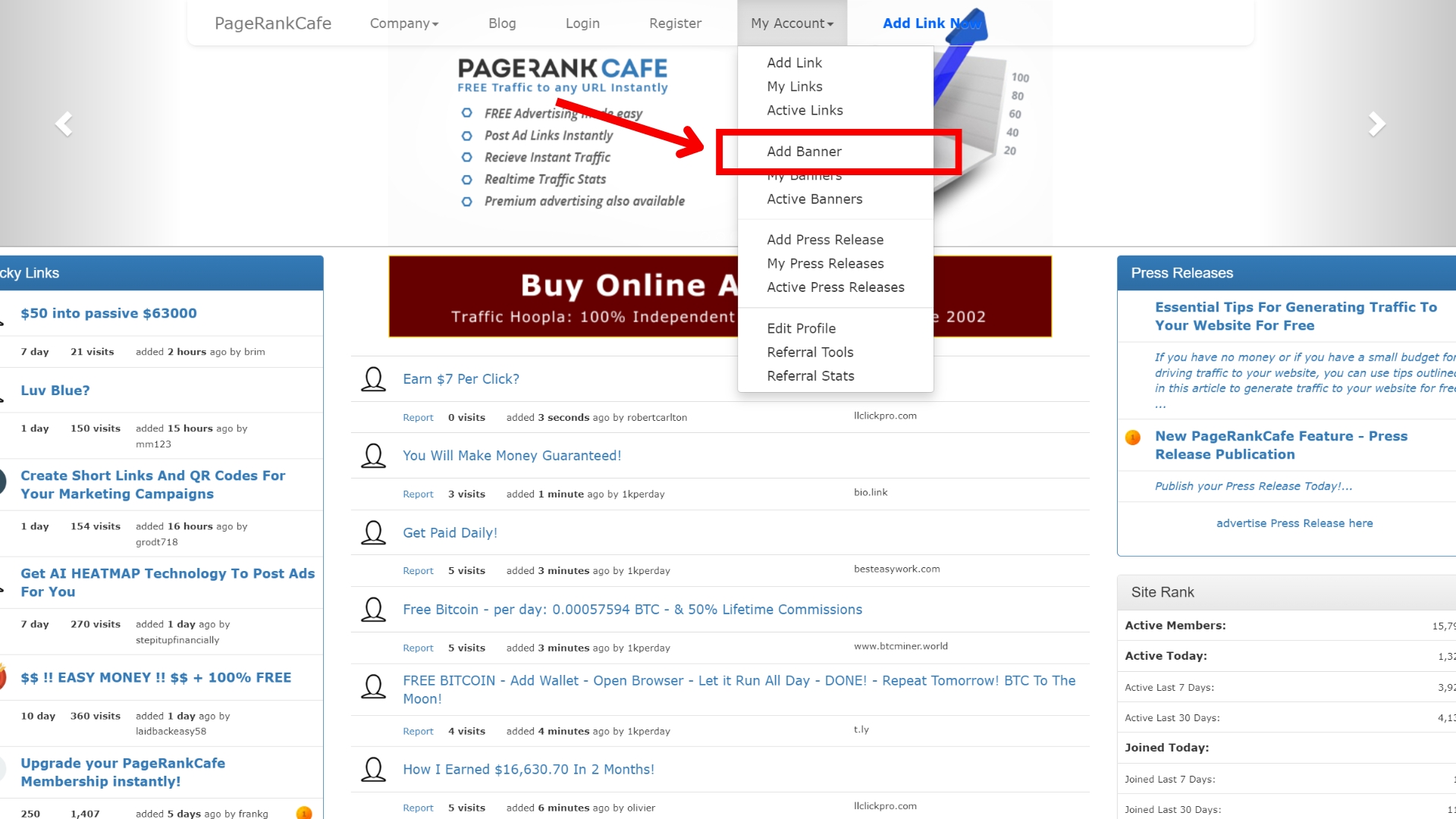
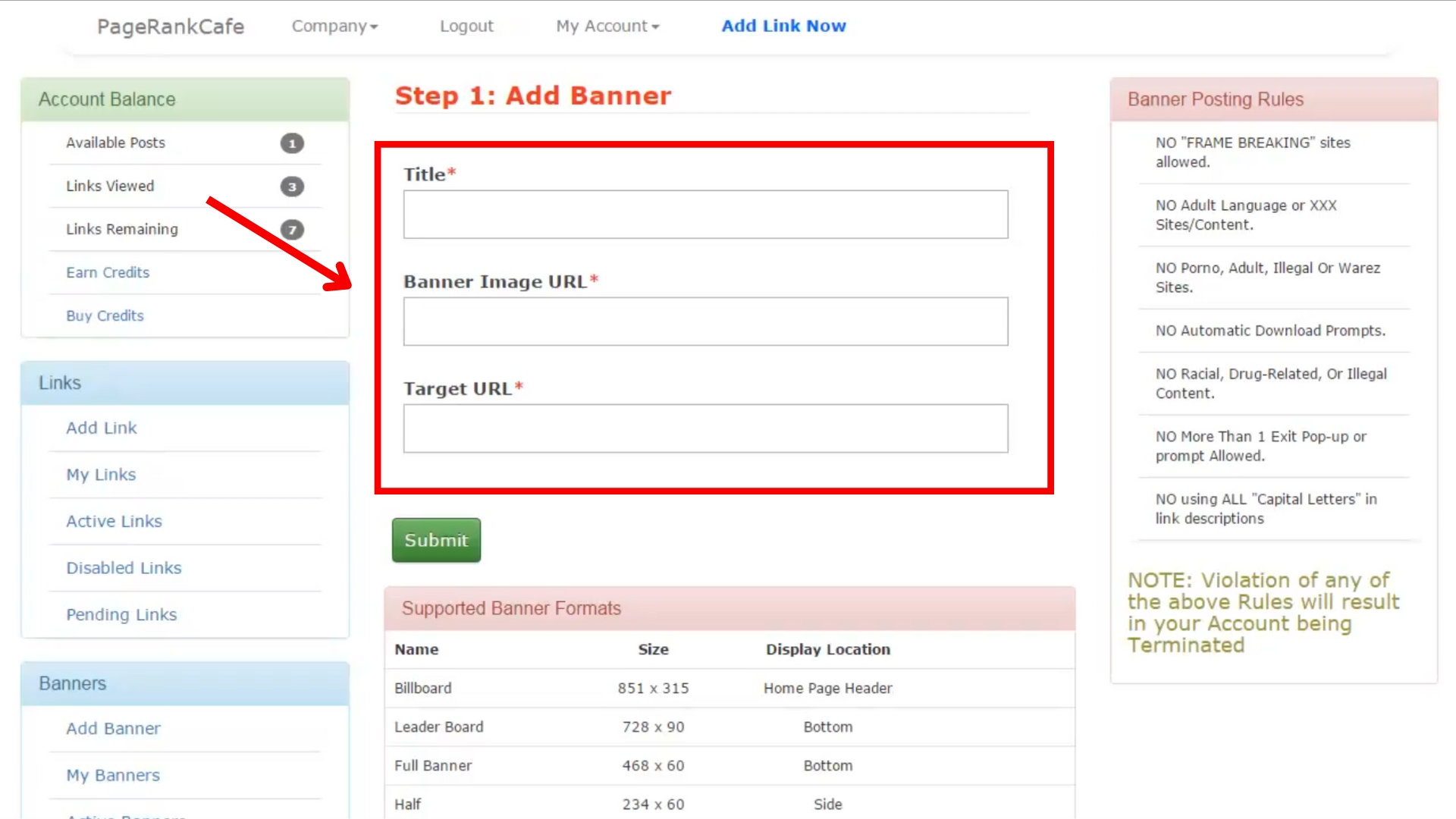
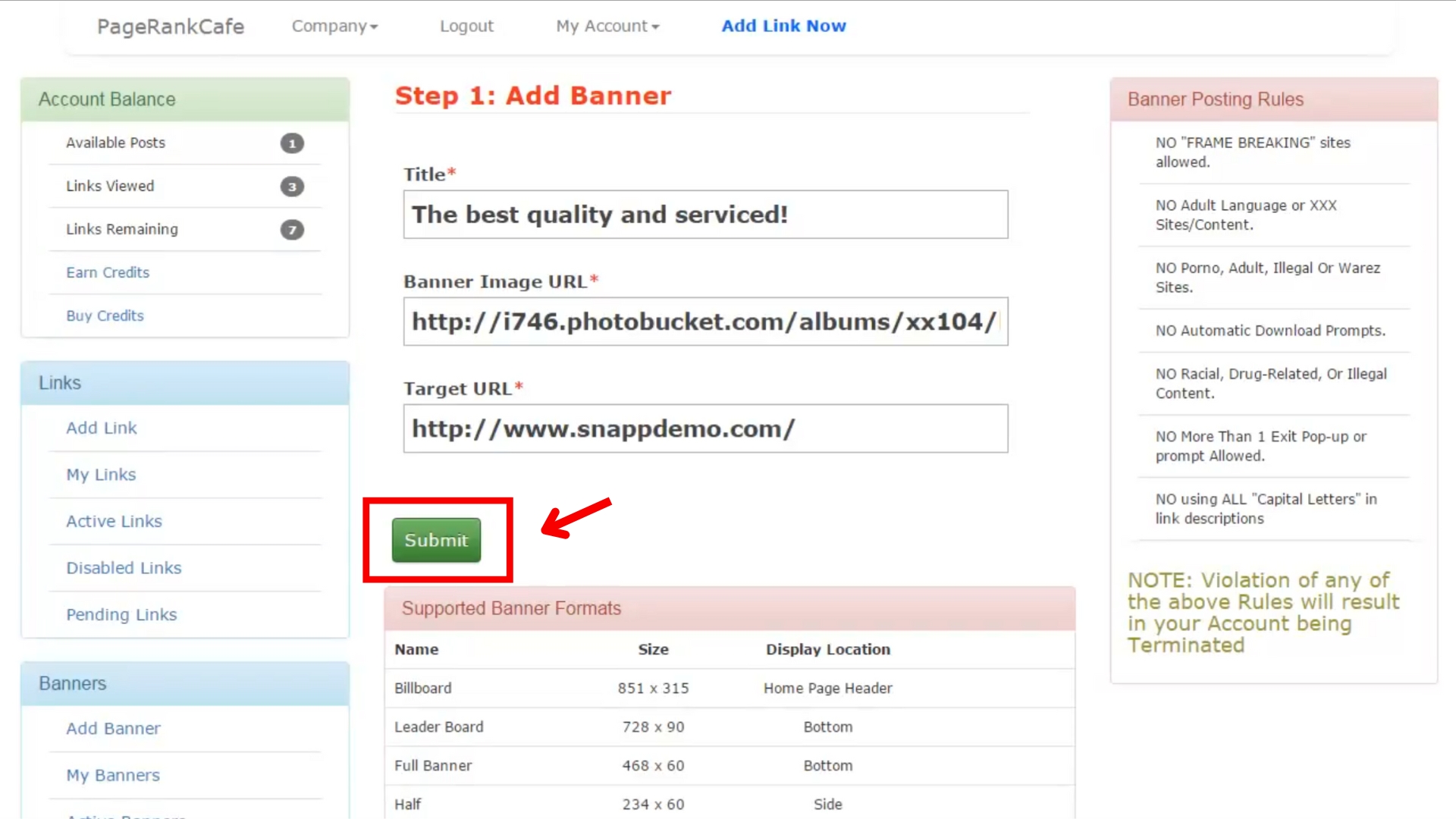
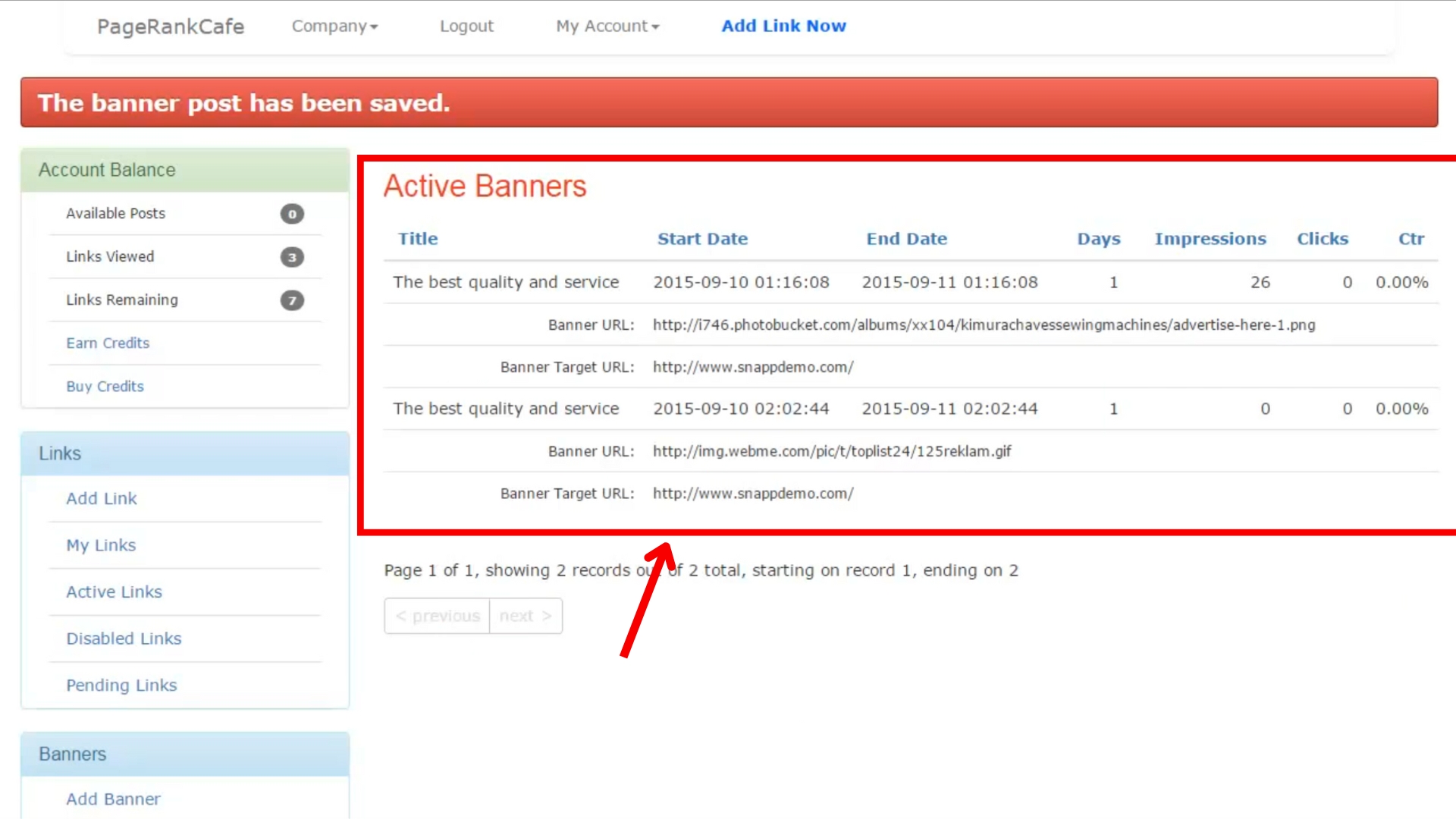
Benefits of Upgrading to Paid Options
Upgrading to paid options unlocks advanced features such as increased exposure, the ability to target specific audiences, and higher conversion potential. Paid options ensure that your site stands out in the network, generating more traffic and higher engagement than basic free-tier options. This is ideal for those looking to scale quickly or target more specific traffic.
Benefits of Upgrading to a Paid Membership
PageRankCafe offers paid membership tiers, which come with added benefits like discounts on advertising options (such as Sticky Ads and Banner Ads), increased credit-earning potential, and other promotional features. These membership levels are designed to help users maximize their visibility and reach on the platform. For more details and to choose the right tier for your needs, visit the Upgrade Page.
Key Features and Best Practices
Diversifying Traffic Sources
While PageRankCafe provides valuable traffic, it’s best to integrate it into a larger strategy. Use it alongside other methods such as SEO, email marketing, and social media to diversify your traffic sources. This comprehensive approach ensures steady, consistent traffic from multiple platforms, reducing reliance on any single source.
Optimizing Your Website for Traffic
Getting traffic is only part of the equation. Your website needs to be optimized to convert that traffic. Ensure your site is mobile-friendly, loads quickly, and has clear calls to action (CTAs). Engaging content and a strong user experience can help convert the traffic you receive into actual customers or long-term users.
Getting real traffic to your website is one of the most important (yet difficult) tasks for any website owner or online marketer.
PageRankCafe is one of the few sources online that actually takes the guess work out if getting instant traffic to your website. Once you've posted your website link to our traffic exchange system, you will instantly see your link "live" in first position on our website's main homepage. You can then see the number of (timed) visits to your website almost instantly simply by refreshing the page through your web browser.
In addition to receiving free website traffic and exposure to your online business, your membership also includes many other advertising benefits, options and available services that will certainly make your online web promotion a very pleasurable experience.
Our most unique feature of the PageRankCafe traffic exchange system is that members must earn advertising "credits" (which goes towards "post points") simply by visiting other members websites for designated minimum time limits. What this actually means is that members who post their website link advertisements multiple times daily must also visit other members web links very deep into the link pages to earn themselves more credits... which ultimately means our active members website links will continue to receive web traffic exposure even after dropping down several link pages.
Need Proof? Add your link to Page Rank Cafe, then check your own website traffic statistics. (It's Free)!
Link Posting Rules
- NO "FRAME BREAKING" sites allowed.
- NO Adult Language or XXX Sites/Content.
- NO Porno, Adult, Illegal Or Warez Sites.
- NO Automatic Download Prompts.
- NO Racial, Drug-Related, Or Illegal Content.
- NO More Than 1 Exit Pop-up or prompt Allowed.
- NO using ALL "Capital Letters" in link descriptions
NOTE: Violation of any of the above Rules will result in your Account being Terminated
Banner Posting Rules
- NO "FRAME BREAKING" sites allowed.
- NO Adult Language or XXX Sites/Content.
- NO Porno, Adult, Illegal Or Warez Sites.
- NO Automatic Download Prompts.
- NO Racial, Drug-Related, Or Illegal Content.
- NO More Than 1 Exit Pop-up or prompt Allowed.
- NO using ALL "Capital Letters" in link descriptions
NOTE: Violation of any of the above Rules will result in your Account being Terminated
Supported Banner Formats
| Name | Size | Display Location | |
| Billboard | 851 x 315 | Home Page Header | |
| Leader Board | 800 x 82 | Top / Bottom | |
| Leader Board | 728 x 90 | Top / Bottom | |
| Full Banner | 468 x 60 | Top / Bottom | |
| Half | 234 x 60 | Side | |
| 3:1 Rectangle | 300 x 200 | Side | |
| Rectangle | 300 x 250 | Side | |
| Verticle Banner | 120 x 240 | Side | |
| Skyscraper | 120 x 600 | Side | |
| Wide Skyscraper | 160 x 600 | Side | |
| Square | 250 x 250 | Side | |
| Verticle Rectangle | 240 x 400 | Side | |
| Rectangle | 180 x 50 | Side | |
| Small Square | 125 x 125 | Side |
| About | FAQ | Register Now |

